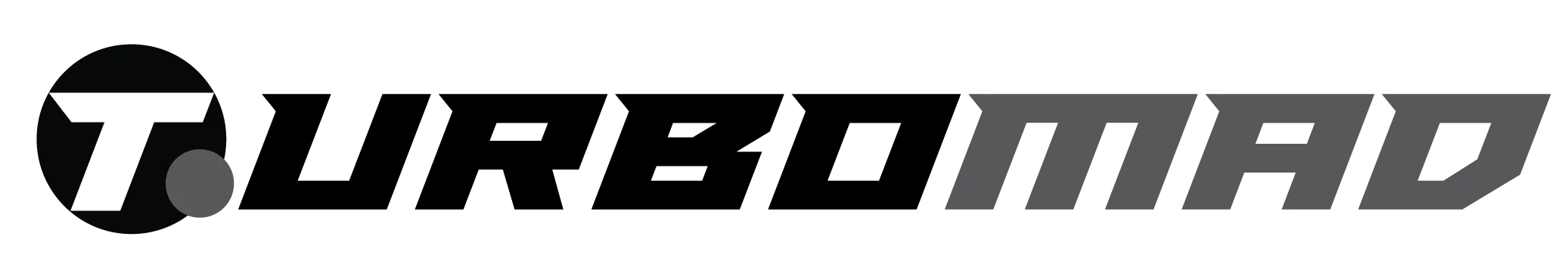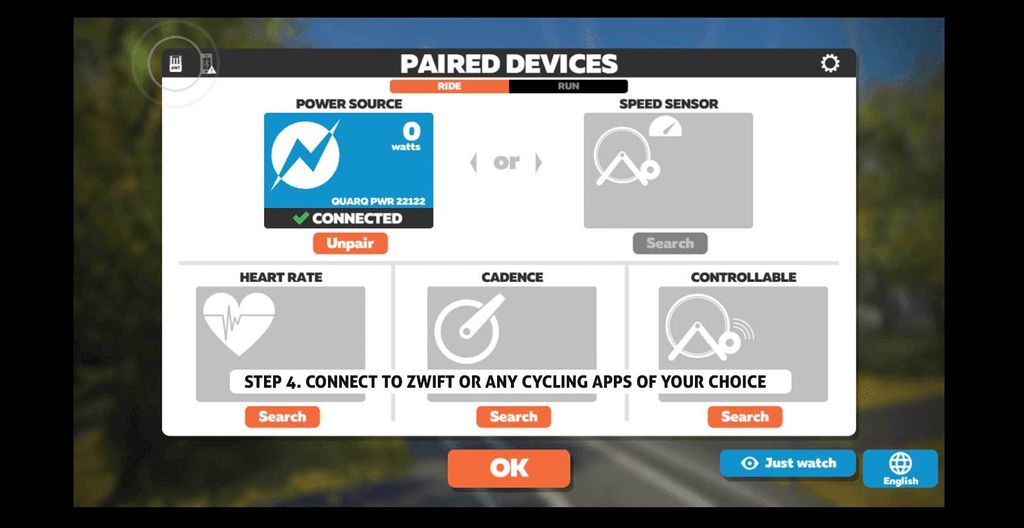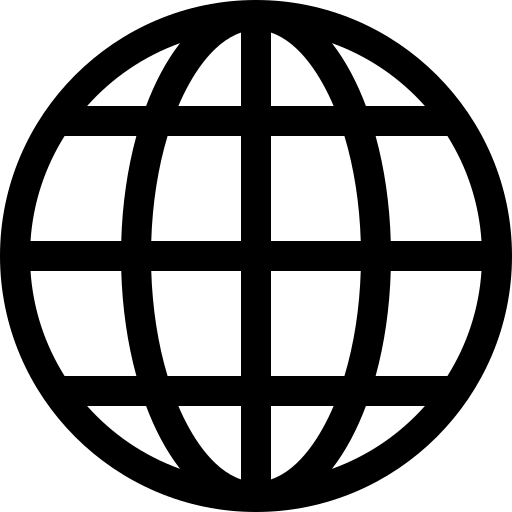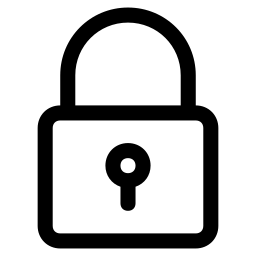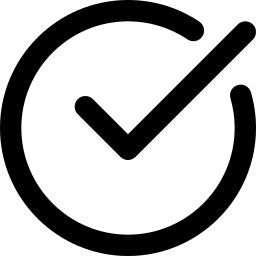WAHOO ANT+ KIT DONGLE FOR MAC OR WINDOWS PC
- Regular price
- RM 238.00
- Sale price
- RM 238.00
- Regular price
-
RM 0.00
Share
Wahoo USB ANT+ dongle Kit connects KICKR, KICKR SNAP and other ANT+ enabled devices to a Mac or PC. The 3’ extension cord extends the USB ANT+ transmitter away from the computer and towards the connected device to avoid signal interference.
Features
-3 ft. cord extends the USB ANT+ transmitter away from the computer and toward the connected device to avoid signal interference
-Compatible with Wahoo Fitness and other ANT+ equipped products (not included)
============================
Connecting Your ANT+ Dongle
Accuracy is vital when it comes to achieving the best results on Zwift. That’s where ANT+ comes in. Aimed at giving you the most reliable indoor cycling experience possible, we’ve outlined a few easy steps to connect your ANT+ Dongle.
1. Find a free USB port. We recommend using a USB extension cord.
2. Plug the ANT+ dongle into the extension cord.
3. Insert the USB extension cord into a free port on your computer.
4. Place the ANT+ end of the cord as close to the trainer as possible.
5. You’re ready to Zwift!